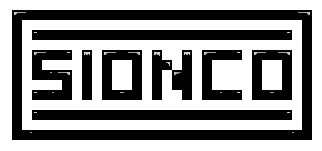I've only spent two afternoons working on the game, but I'm pleased with the progress, yes it may only be a moving car and a scruffy track editor, but my past experiences have helped, from the educational games mathematics and interface building to the recent platforms editor and and player movement.
Today, I'm feeling quite tired, so I don't think I'll get anything major completed, but days like these are used to do the little things, such as add a menu, draw some graphics, which may only be quick jobs, but usually these small jobs add up throughout the development progress, so it will be good to get some done.
As for the next major steps:
Game
1. Create positional array so cars position in the race are always known and they can be put into the correct grid position at the start of the race.
3. Add, basic physics or effects of the car going off track onto sand or grass areas.
Editor
1. Implement starting positions(grid positions/slots) into the editor.
2. Add more temporary track graphics like grassy areas, fences, stadiums
3. Add the ability to add objects, such as pit crews, checkpoints
4. Add the ability to create computer driving lines around the track for the computer cars to follow.
5.